Did you just send an awful,idiotic text to your boss? Did you get really drunk and texted your ex really
late at night?
If you did and wondering how to undo your SMS/text, in other words you need to unsend an SMS as quickly as possible. It’s not that easy to do that on any mobile device, but if you are an Android user then luck is in your side, one new app aims to make unsending an SMS as easy as possible.Yes, no need to plan about stealing the phone.
That app you ask is TigerText Secure Messenger, which can be used as a replacement for SMS/MMS messenger on any Android device. Above all,unlike other devices even if your recipient is not using this app this function will still work.
Step 1) Install TigerText app from here and set this this app as default.
Step 2) Type out your text messages using the this app
Step 3) Send the message, then tap and hold it
Step 4) Tap Recall to delete the text message from the recipient’s device.
NOTE--This function will only work if the recipient has not yet opened the message.
Step 5) To make sure that the Recall(*Unsend) function worked, check the green icon next to your message. This icon indicates that a message was successfully sent. If you successfully recalled(^unsend) that message, that green icon will not be there.
Really, recalling a text message doesn't get that much easier . You can switch your default SMS/MMS apps around from the in-app menu of the SMS app of your choice any time.
Step 5) To make sure that the Recall(*Unsend) function worked, check the green icon next to your message. This icon indicates that a message was successfully sent. If you successfully recalled(^unsend) that message, that green icon will not be there.
Really, recalling a text message doesn't get that much easier . You can switch your default SMS/MMS apps around from the in-app menu of the SMS app of your choice any time.
If you already know any such app do let us know and we will surely write about it in our next post.
.png)
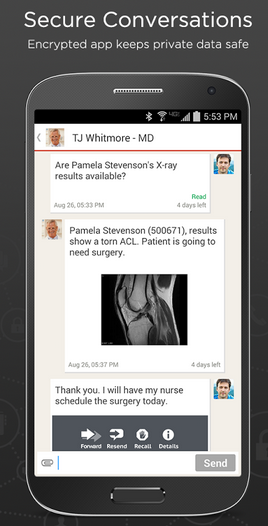
No comments:
Post a Comment