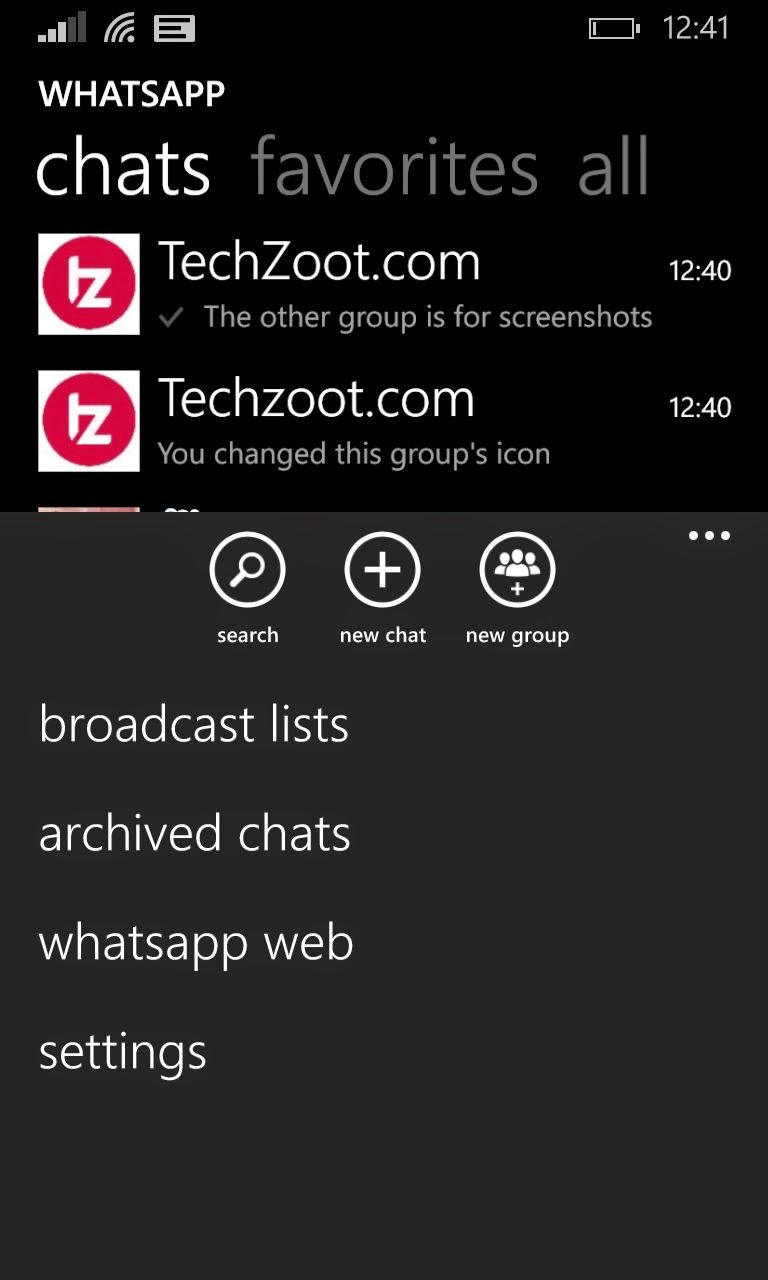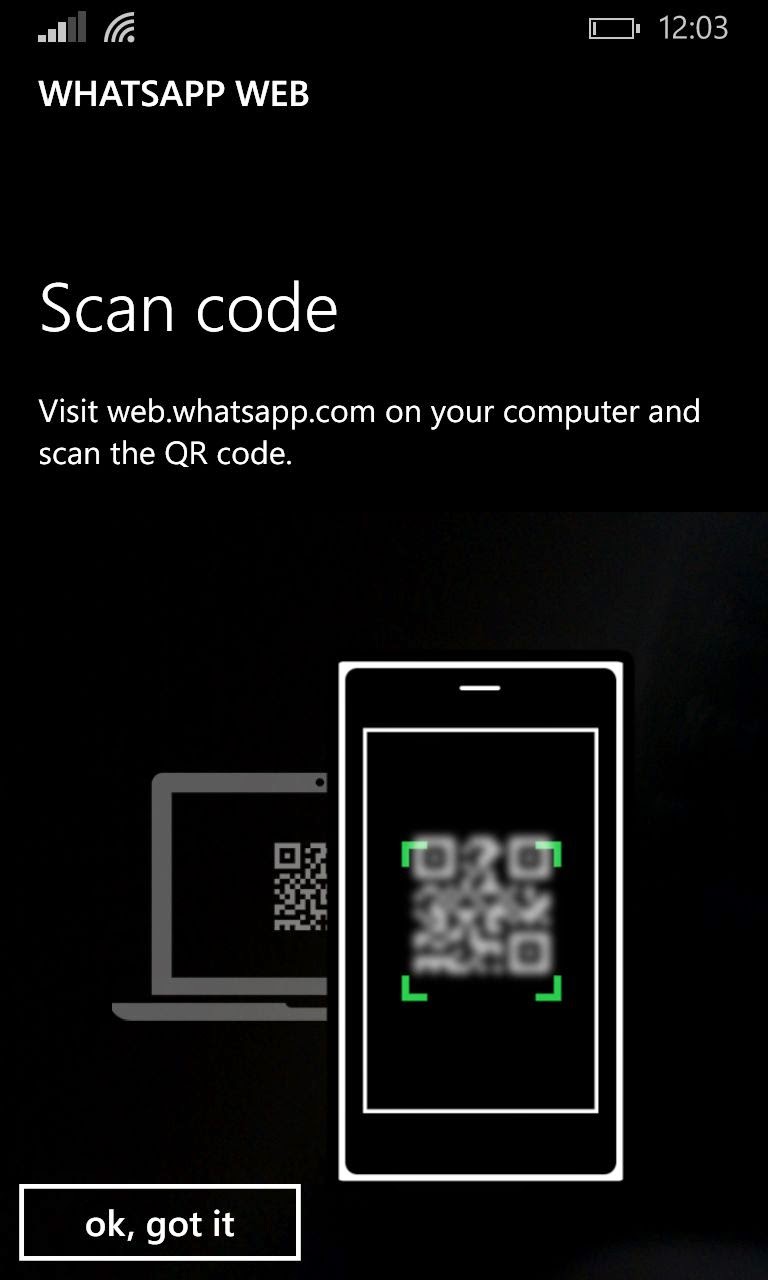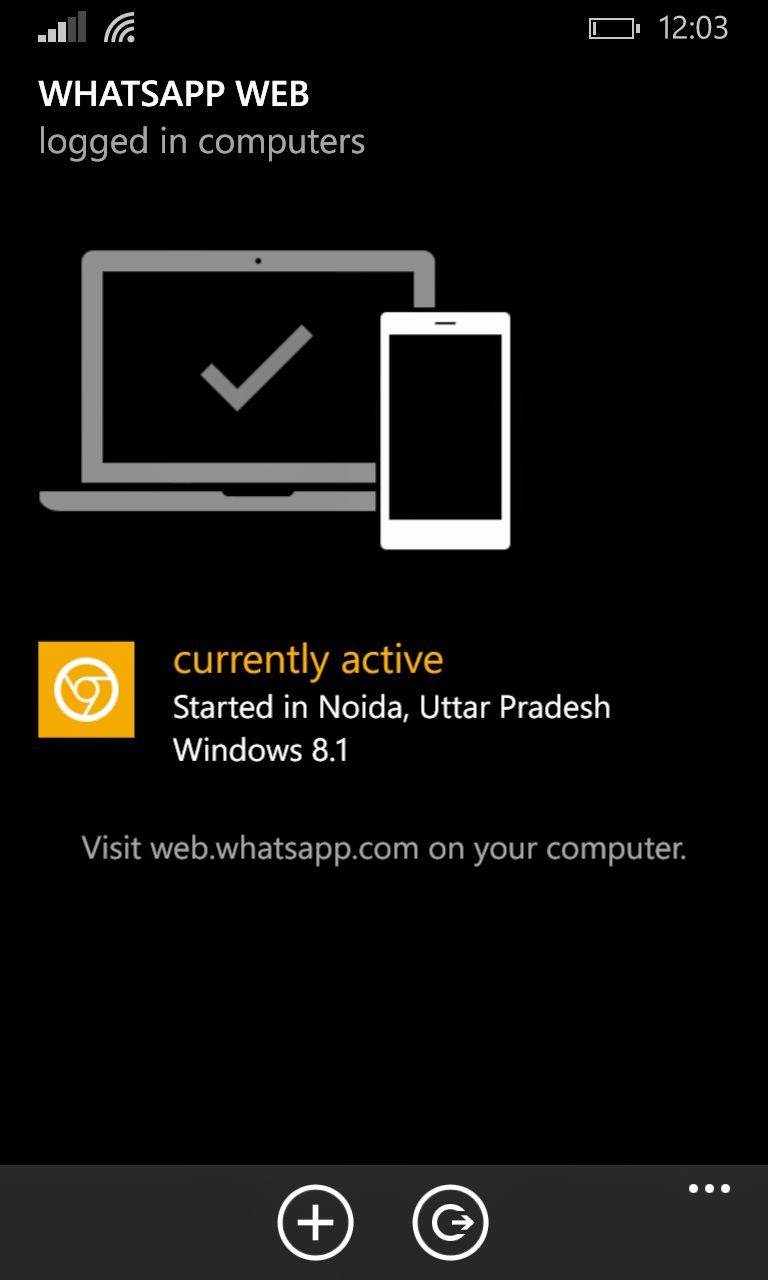Samsung finally unveiled the much awaited Galaxy S6 and Galaxy S6 Edge at the MWC 2015.
Gone are the days when Samsung devices used to look plasticky and cheap, these two definitely are the best looking smartphones Samsung has ever produced. Devices looks redesigned from scratch and looks way better than their predecessor which was a decent looking premium smartphone as well. Samsung certainly has worked hard in the looks department to make the device look more premium, stylish and eye catching. Both these devices looks beautifully carved with metal edges and shiny glass back. One thing is clear Samsung is not looking to compromise the looks of their devices anymore.
According to Samsung, the Galaxy S6 features the best display in a smartphone yet. It comes with a 5.1 inch Quad HD Super Amoled display with a resolution of 2560x1440 and a pixel density of 577ppi.
Its sibling Edge has the same same screen but it has added edges on both sides of the display.
Both the devices run on Android 5.0 Lollipop with 64-bit Octa Core super fast processors And 3GB of RAM to make them run flawlessly. As quoted by Samsung:
Both the devices has also inherited a finger print scanner from their predecessor Galaxy S5 but is much more responsive and is not sluggish as it was on S5.
Another new feature to make its debut with this device lineup is Samsung Pay which will initially be available in US only. Samsung Pay will allow users to make payments at retailers without using their credit cards by making use of Near Field Communication and (NFC) and Magnetic Secure Transmission (MST) technology.
The devices will be available globally from April 10, 2015 and will come in White Pearl, Black Sapphire, Blue Topaz(S6 only), Gold Platinum and Green Emerald(S6 Edge only).
Samsung is yet to reveal the price of the two devices but as expected the S6 Edge will cost considerably more than standard Galaxy S6, Galaxy Edge S6 is expected to come with a price tag of 950 USD, 1050 USD and 1150 USD for the 32GB, 64GB and 128GB variants respectively.
Gone are the days when Samsung devices used to look plasticky and cheap, these two definitely are the best looking smartphones Samsung has ever produced. Devices looks redesigned from scratch and looks way better than their predecessor which was a decent looking premium smartphone as well. Samsung certainly has worked hard in the looks department to make the device look more premium, stylish and eye catching. Both these devices looks beautifully carved with metal edges and shiny glass back. One thing is clear Samsung is not looking to compromise the looks of their devices anymore.
 |
| Galaxy S6 Edge |
According to Samsung, the Galaxy S6 features the best display in a smartphone yet. It comes with a 5.1 inch Quad HD Super Amoled display with a resolution of 2560x1440 and a pixel density of 577ppi.
Its sibling Edge has the same same screen but it has added edges on both sides of the display.
Both the devices run on Android 5.0 Lollipop with 64-bit Octa Core super fast processors And 3GB of RAM to make them run flawlessly. As quoted by Samsung:
The world's first 14nm mobile processor with 64-bit platform, new LPDDR4 memory system and UFS 2.0 flash memory provides higher performance and enhanced memory speed with lower power consumption.The main camera comes with 16-megapixls and LED flash while the front one is of 5-megapixels. Camera on the devices comes equipped with features like OIS(Optical Image Stabilization), real time HDR, IR detect, pro mode, low light video, selective focus. The Galaxy S6 has a 2550 mAh battery while the later has 2600 mAh one. The devices will come in 32GB, 64GB and 128GB variants with no external SD card slot and non-removable battery. An upgraded version of Samsung Knox is also present in both of the smartphones.
Both the devices has also inherited a finger print scanner from their predecessor Galaxy S5 but is much more responsive and is not sluggish as it was on S5.
Another new feature to make its debut with this device lineup is Samsung Pay which will initially be available in US only. Samsung Pay will allow users to make payments at retailers without using their credit cards by making use of Near Field Communication and (NFC) and Magnetic Secure Transmission (MST) technology.
The devices will be available globally from April 10, 2015 and will come in White Pearl, Black Sapphire, Blue Topaz(S6 only), Gold Platinum and Green Emerald(S6 Edge only).
Samsung is yet to reveal the price of the two devices but as expected the S6 Edge will cost considerably more than standard Galaxy S6, Galaxy Edge S6 is expected to come with a price tag of 950 USD, 1050 USD and 1150 USD for the 32GB, 64GB and 128GB variants respectively.